Add a device to Pybytes
In this section, we will explain to you how to add a device to Pybytes.
Step 1: Add device wizard
In Pybytes, go to Devices Page:
- Click on Add Device.
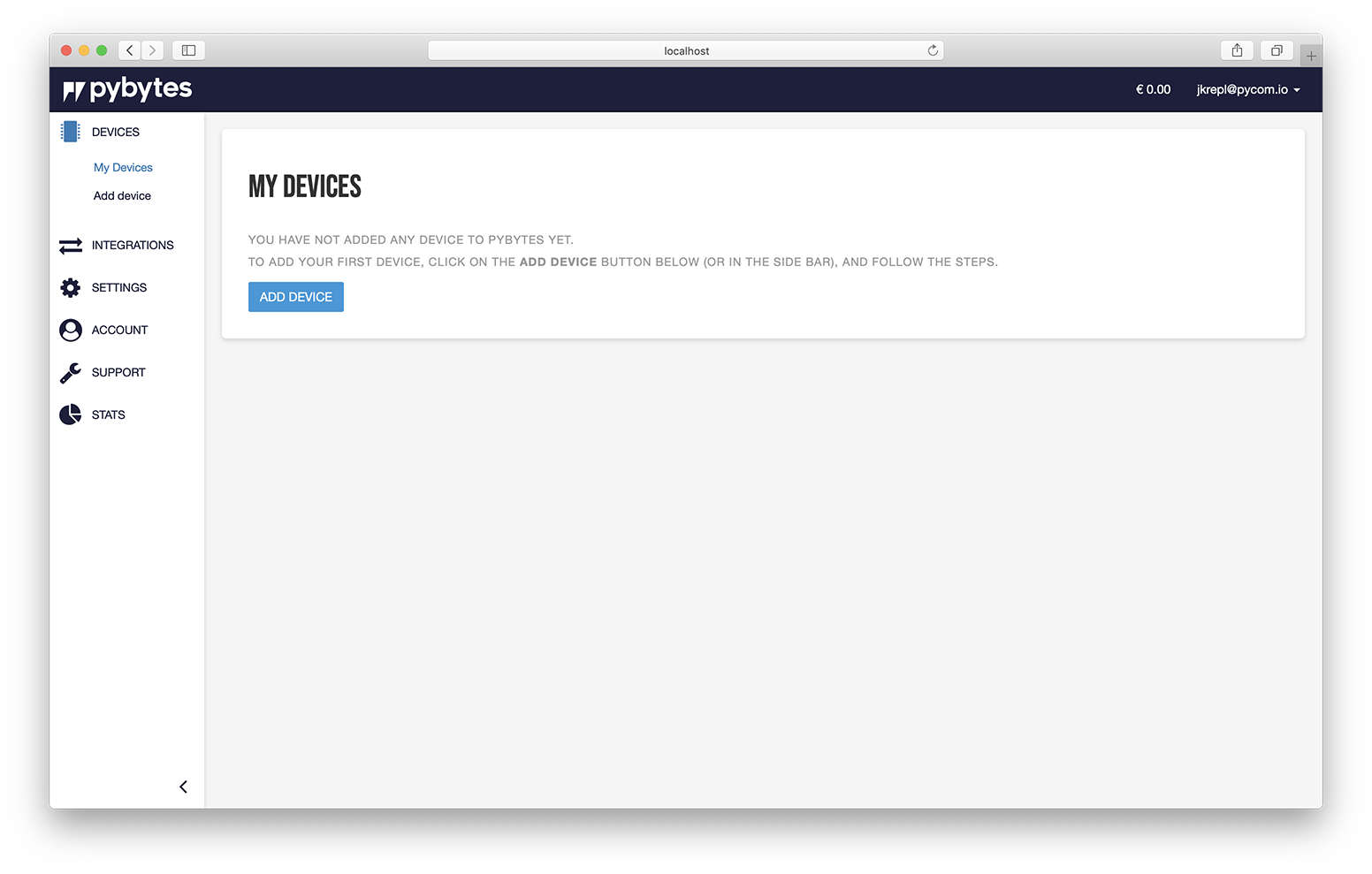
- Select your device (WiPy, LoPy, SiPy, etc.);
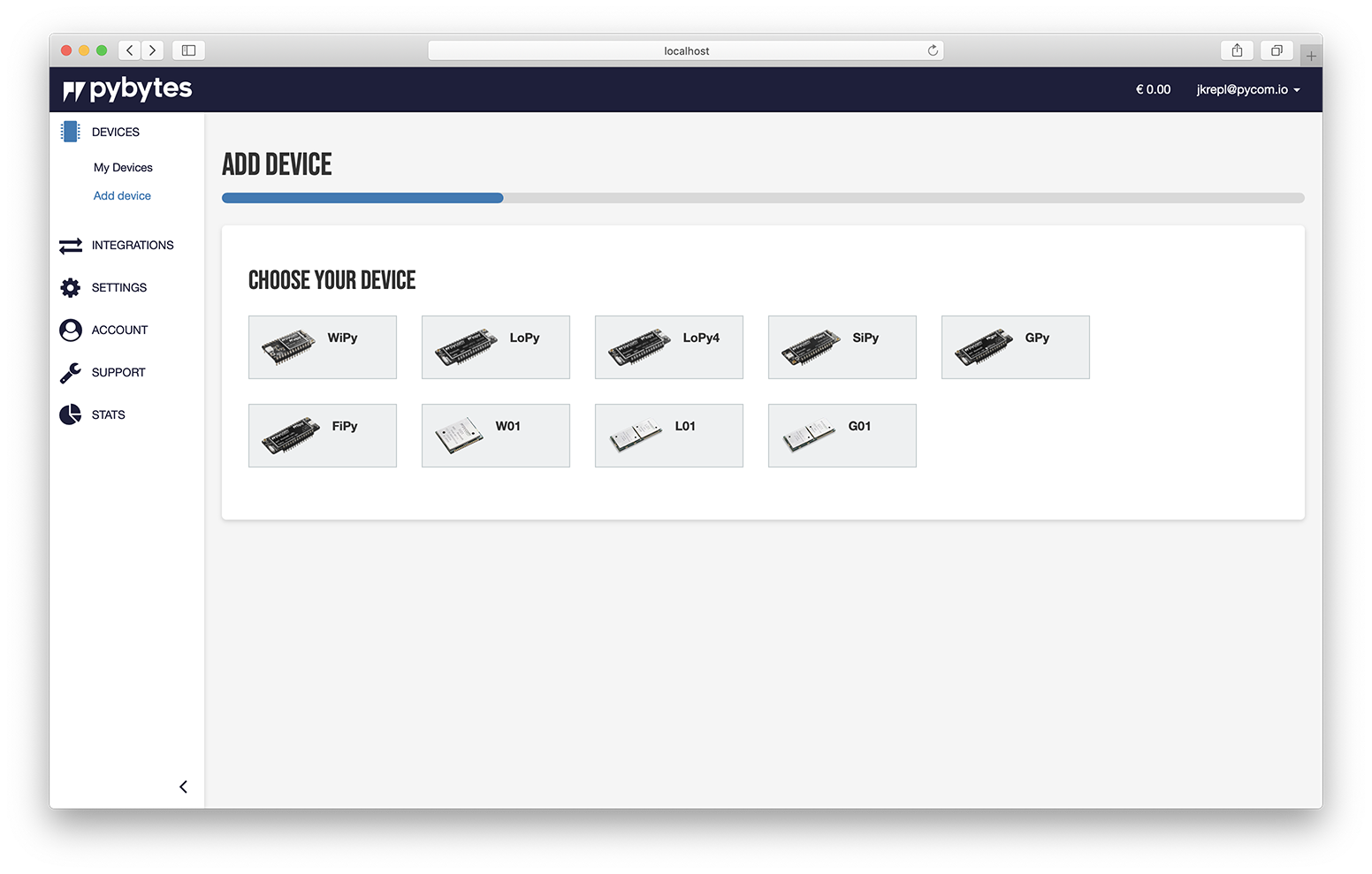
- Select your network option;
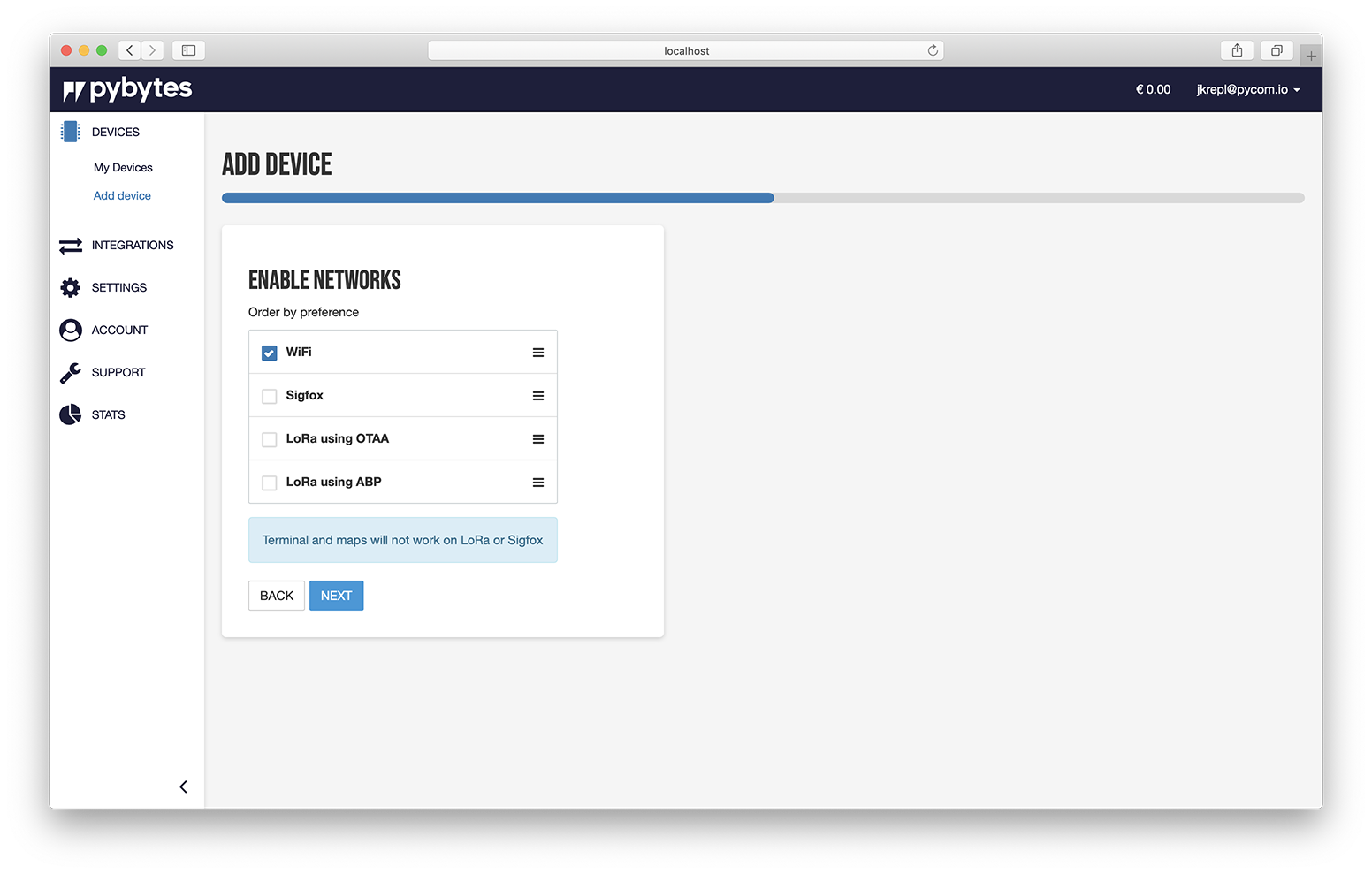
- Enter a unique name and the network credentials (SSID and password) for your device;
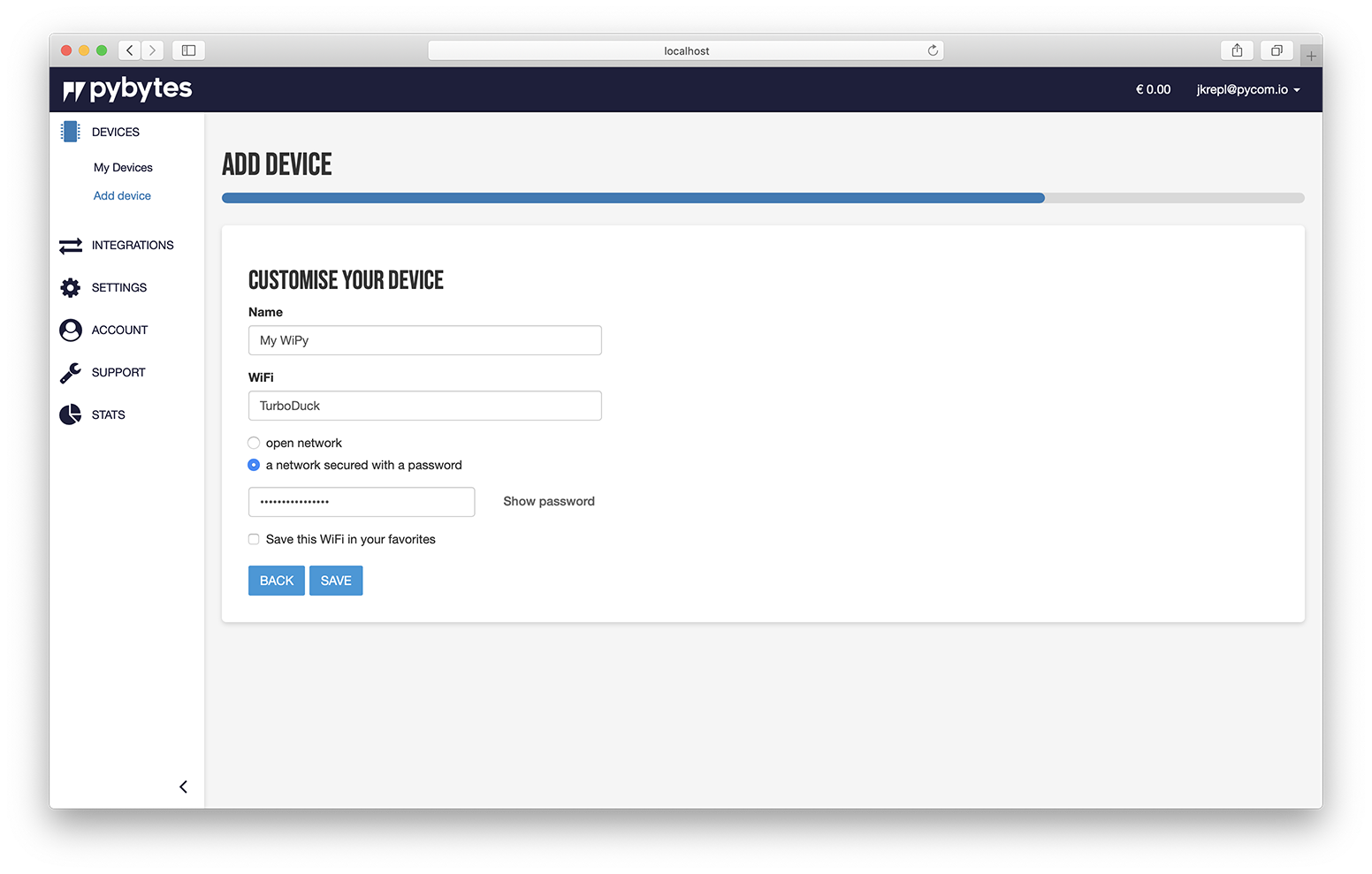
Step 2: Connect your device to Pybytes
At the end of the "Add Device" wizard, Pybytes will show that your device profile was successfully created.
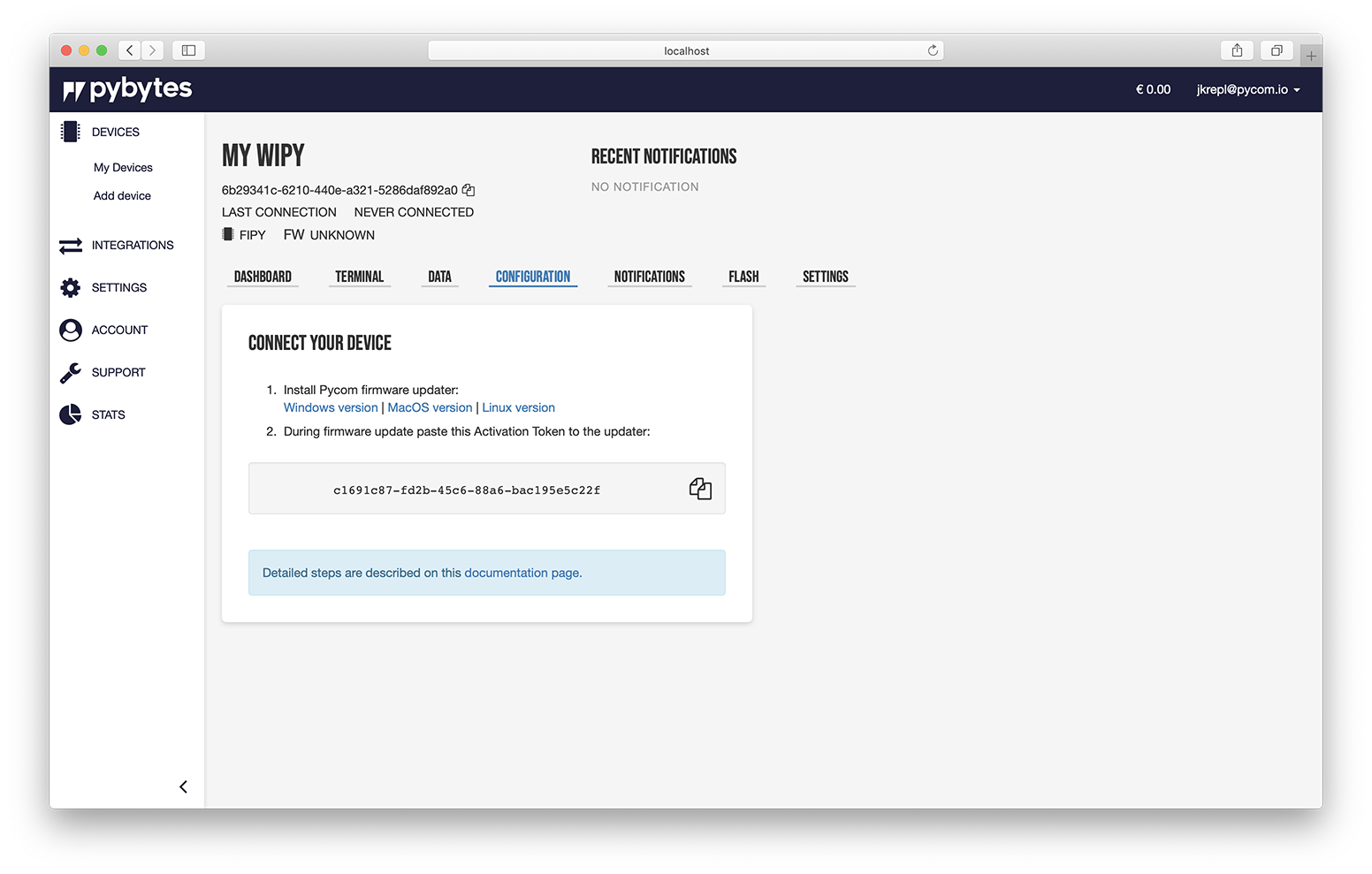
Select how you would like to connect your device to Pybytes:
Connect your device quickly (Recommended)
Connect your device by flashing Pybytes Library (only if you want to customize Pybytes library code).