LoPy 4
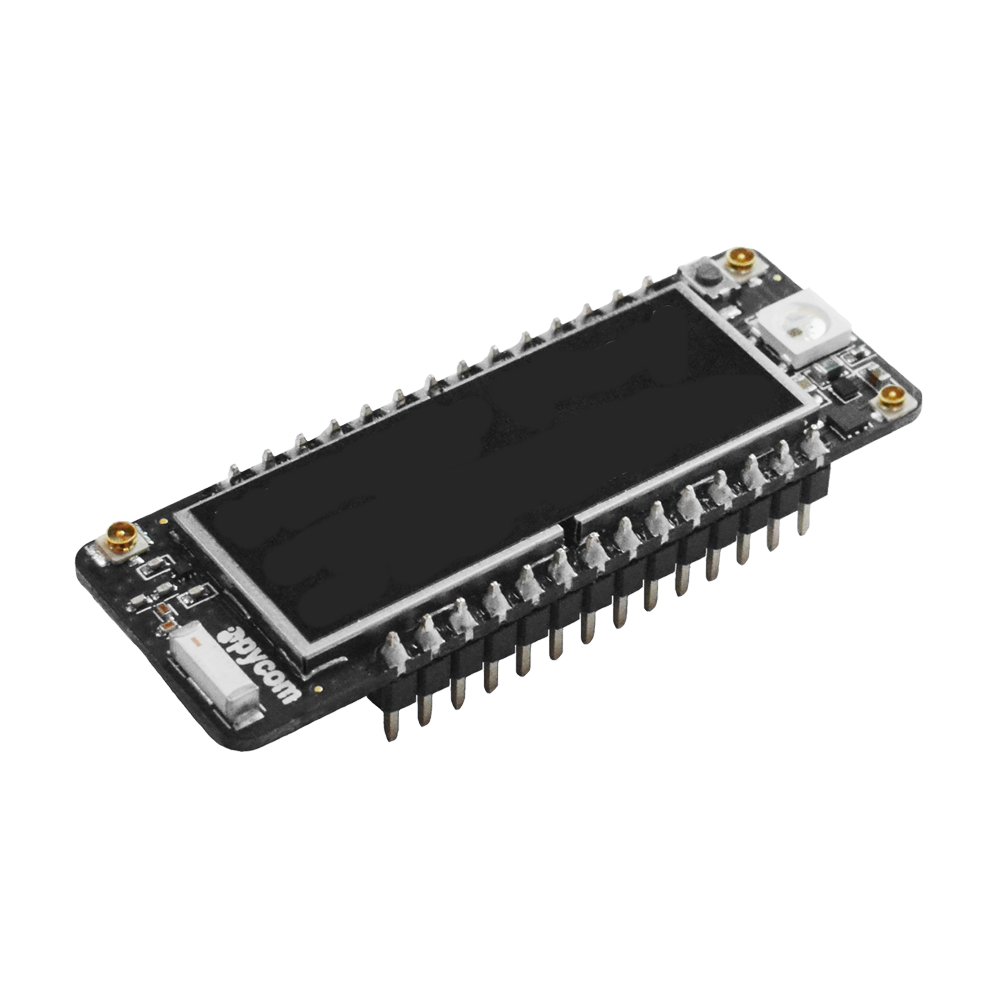
Please Note: We have removed the labels from the pictures in the documentation due to inconsistencies with label orientation. The LED must be aligned above the USB socket when inserting or removing a development board from an expansion board/Pytrack/Pysense/Pyscan.
Store: Buy Here
Getting Started: Click Here
Datasheet
The datasheet of the LoPy4 is available as a PDF File.
Pinout
The pinout of the LoPy4 is available as a PDF File
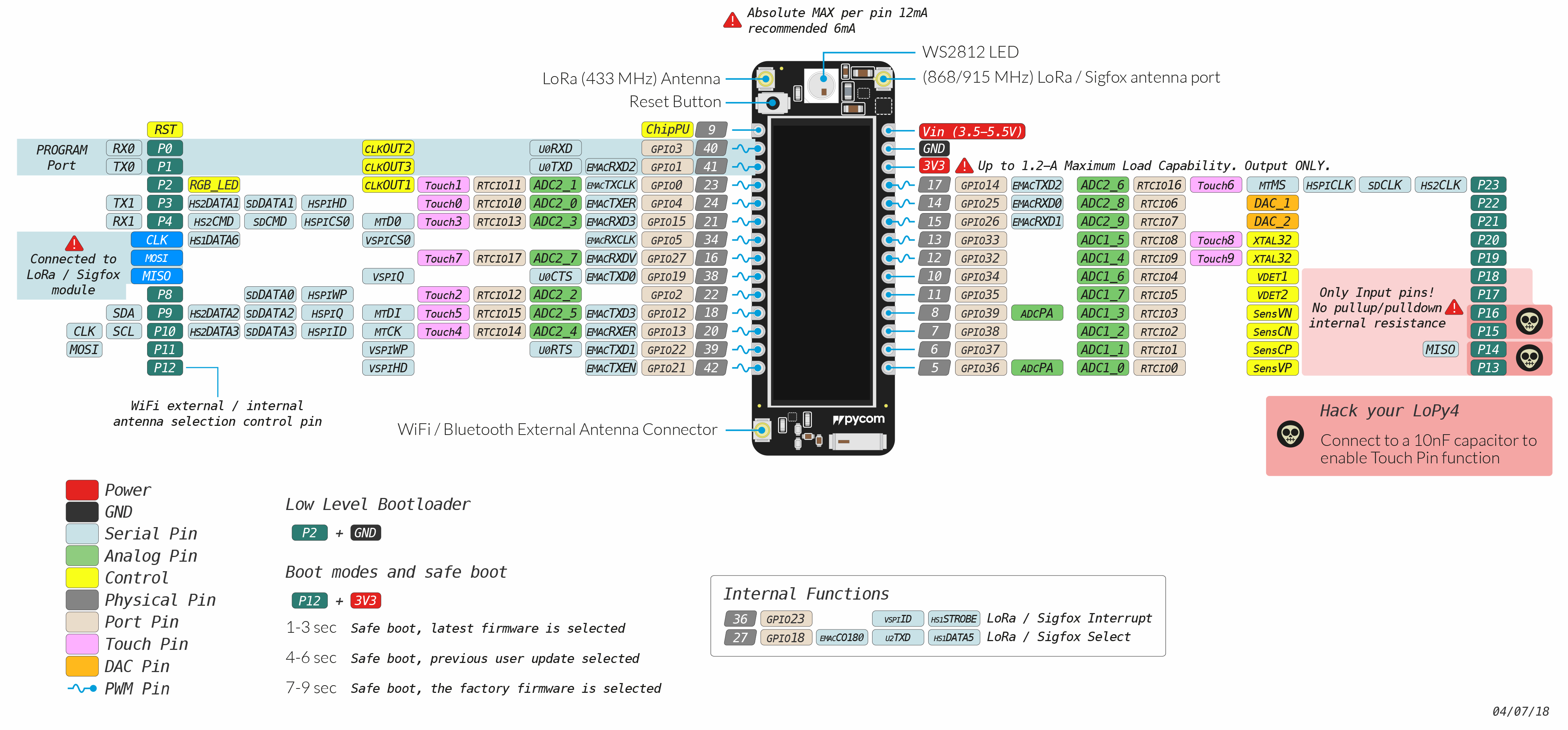
Please note that the PIN assignments for UART1 (TX1/RX1), SPI (CLK, MOSI, MISO) and I2C (SDA, SCL) are defaults and can be changed in Software.
Notes
WiFi
By default, upon boot the LoPy4 will create a WiFi access point with the SSID lopy4-wlan-XXXX, where XXXX is a random 4-digit number, and the password www.pycom.io.
The RF switch that selects between the on-board and external antenna is connected to P12, for this reason using P12 should be avoided unless WiFi is disabled in your application.
Power
The Vin pin on the LoPy4 can be supplied with a voltage ranging from 3.5v to 5.5v. The 3.3v pin on the other hand is output only, and must not be used to feed power into the LoPy4, otherwise the on-board regulator will be damaged.
Tutorials
Tutorials on how to the LoPy4 module can be found in the examples section of this documentation. The following tutorials might be of specific interest for the LoPy4: